What is Google Bot & How It Works?
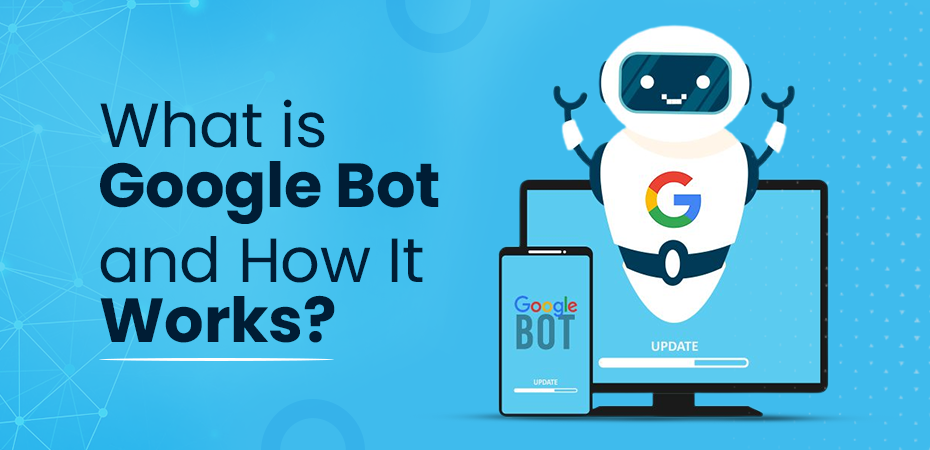


Googlebot is Google’s web crawler responsible for discovering and indexing content on the internet. Acting as an automated script, Googlebot navigates through webpages by following links from one page to another, collecting data to build a comprehensive, searchable index for Google Search.
Role of Googlebot in Web Crawling and Indexing
- Web Crawling: Googlebot systematically browses the web to find new and updated pages.
- Indexing: Once a page is discovered, Googlebot stores its content and metadata in Google’s index, making it searchable.
There are various types of Googlebots designed for different tasks:
- Googlebot Desktop: Simulates a computer user.
- Googlebot Smartphone: Simulates a mobile device user.
Understanding the Googlebot meaning and how Googlebot mobile operates can significantly impact your website’s visibility on search engines. In this article, we dive into the workings of Google search bot, its different types, and strategies to optimize your site for better indexing.
Here, in this blog, you will learn how to use Googlebot in detail.
Understanding Googlebot
Definition and Purpose
Googlebot is Google’s web crawler, an automated program designed to discover and index content on the internet. The primary purpose of Googlebot is to collect data from websites to build a searchable index for bot Google Search. Following links from one page to another ensures that new and updated content is indexed efficiently.
Types of Bots
Web crawlers or spiders are not unique to Google. Many search engines and services use similar bots to gather information from the web. However, Googlebot stands out due to its pivotal role in maintaining Google’s vast index.
There are two main types of Googlebot:
- Googlebot Desktop
- Googlebot Smartphone
Googlebot Desktop vs. Googlebot Smartphone
Googlebot Desktop simulates a user browsing from a desktop computer. It was historically the primary bot for crawling and indexing websites but has seen reduced activity with the rise of mobile internet usage.
Googlebot Smartphone simulates a user browsing from a mobile device and has become more prevalent due to Google’s shift towards mobile-first indexing. This means that Google primarily uses the mobile version of a site’s content for indexing and ranking.
Importance of Mobile-First Indexing
With the majority of users accessing the internet via mobile devices, mobile-first indexing ensures that users receive relevant, high-quality results optimized for their devices. Websites are encouraged to be mobile-friendly, as this directly impacts their visibility in search results.
IP Addresses and User-Agent Tokens
Googlebot IP operates using thousands of computers across various locations to minimize bandwidth usage and increase efficiency. To verify genuine requests from Googlebot, webmasters can perform reverse IP lookups or check the user-agent tokens in HTTP requests.
Viewing Your Site as Googlebot
Google Search Console offers tools such as the “URL Inspection Tool” which allows webmasters to view their site as Googlebot does. This feature helps identify potential issues that could affect how pages are crawled and indexed.
Understanding these aspects of Googlebot checker is crucial for optimizing your website’s visibility in search results. Familiarity with both desktop and smartphone bots ensures your site caters effectively to Google’s indexing processes.
How Googlebot Works?
Google bot IPs operate through a meticulous and highly efficient process to crawl and index the vast expanse of the web. Understanding how Googlebot works can significantly enhance your site’s visibility and performance on Google Search.
The Crawling Process
Googlebot begins by retrieving a list of URLs from previous crawls and sitemaps provided by webmasters.
- Discovery: It discovers new pages by following links from known pages.
- Fetching: Once a URL is identified, Googlebot sends a request to the server to fetch the page’s content.
- Rendering: The bot processes HTML, CSS, and JavaScript to render the page as a user would see it.
- Indexing: Extracted information is then stored in Google’s index, making it searchable.
The crawling speed varies depending on factors such as site responsiveness and the rate at which content changes.
Crawling Frequency
Googlebot does not crawl all websites at the same frequency. High-authority sites or those with frequently updated content are crawled more often. However, if a site responds slowly or has frequent server issues, Googlebot will reduce its crawling rate to avoid overloading the server.
Indexing Control Methods
Webmasters have several tools to control how their sites are indexed:
- robots.txt File: This file specifies which parts of the site should not be crawled. For example: plaintext User-agent: * Disallow: /private/
- Meta Tags: Using noindex meta tags can prevent specific pages from being indexed: html
- Google Search Console: This tool provides detailed insights and settings for managing crawling and indexing preferences.
- Canonical Tags: To prevent duplicate content issues, canonical tags indicate the preferred version of a page: html
- Sitemaps: Submitting an XML sitemap helps Googlebot discover pages efficiently: xml https://example.com/ 2023-09-27 monthly 0.8
Ensuring Effective Crawling
To ensure effective crawling:
- Keep your site structure simple and clean.
- Regularly update your sitemap.
- Monitor server performance to maintain fast response times.
By understanding these aspects of how Googlebot works, you can better manage how your website interacts with Google’s crawler, ensuring optimal visibility and indexing.
Types of Googlebots
Googlebot comes in two primary forms: Googlebot Desktop and Googlebot Smartphone. Both play a crucial role in how Google indexes and ranks web content, but they serve distinct purposes.
Differences Between Mobile and Desktop Crawlers
- Googlebot Desktop: This bot simulates a user browsing the web on a desktop or laptop computer. It is designed to crawl websites from the perspective of a desktop user, meaning it focuses on the layout, structure, and content as they appear on larger screens.
- Googlebot Smartphone: This version mimics a mobile user, crawling sites with mobile devices in mind. Given the rise in mobile internet usage, Google places significant emphasis on mobile-friendly content.
Controlling How Googlebot Interacts with Your Site
Managing how Googlebot interacts with your site is crucial for effective SEO. Several tools and techniques help webmasters guide the bot’s crawling and indexing activities.
Robots.txt File
The robots.txt file is a powerful tool that instructs Googlebot on which pages or sections of your website to crawl or avoid. By placing this file in the root directory of your domain, you can control access to specific areas. Here are some common directives:
- User-agent: * specifies rules for all bots.
- Disallow: /private/ blocks access to the /private/ directory.
- Allow: /public/ explicitly allows access to the /public/ directory.
A sample robots.txt file might look like this:
plaintext User-agent: * Disallow: /private/ Allow: /public/
Noindex Meta Tag
The noindex meta tag tells Google not to index a specific page, even if it’s crawled. This tag is placed within the <head> section of an HTML document:
html
This technique is useful for keeping duplicate content, login pages, or other non-essential pages out of Google’s search results.
URL Removal Tool
Google’s URL Removal Tool in the Google Search Console allows webmasters to temporarily hide URLs from appearing in search results. This tool can be particularly useful for removing outdated content quickly.
Verifying Genuine Requests
To ensure that traffic claiming to be from Googlebot is legitimate, verify using Google Bot Checker tools or by conducting reverse IP lookups against Google’s list of public IPs. Authenticity checks help protect your site from malicious bots masquerading as Googlebot.
Managing Crawling Frequency
Google provides options in Google Search Console to manage how frequently its crawler bot visits your site. Adjusting these settings helps prevent server overload and ensures optimal performance.
By effectively utilizing these tools, you can maintain control over how Googlebot, also known as crawler bot, interacts with your website, ensuring a balance between visibility and resource management.
Optimizing Your Website for Googlebot
Ensuring your website is easily crawlable by Google’s bots is crucial for visibility in search results. Here are some best practices to optimize crawl performance and improve site crawlability:
Improve Site Structure
- Clean URL Structure: Use simple, readable URLs that include relevant keywords.
- Internal Linking: Create a robust internal linking structure to help Googlebot discover new content.
- Sitemap: Submit an XML sitemap to Google Search Console to guide Googlebot through your site’s important pages.
Enhance Page Load Speed
Googlebot tends to favor fast-loading websites. Consider the following techniques:
- Optimize Images: Compress Googlebot images to reduce load times without compromising quality.
- Minify Resources: Reduce the size of CSS, JavaScript, and HTML files.
- Leverage Browser Caching: Specify how long browsers should cache resources.
Mobile Optimization
With mobile-first indexing, it’s essential that your site performs well on mobile devices:
- Responsive Design: Ensure your website adapts seamlessly to different screen sizes.
- Mobile-Friendly Content: Avoid using Flash and ensure that buttons and links are easily clickable on mobile devices.
Technical SEO Practices
Implement these technical measures for optimal interaction with Googlebot:
- Robots.txt File: Properly configure your robots.txt file to prevent Googlebot from accessing non-essential parts of your site.
- Noindex Tags: Use noindex tags to keep certain pages out of the search index if they don’t add value.
- Canonical Tags: Implement canonical tags to avoid duplicate content issues.
Regular Monitoring and Updates
Constantly monitor and update your site for changes and errors:
- Google Search Console: Regularly check for crawl errors and fix them promptly.
- Content Updates: Frequently add fresh, relevant content to encourage more frequent crawls by Googlebot.
- Error-Free Code: Ensure there are no broken links or server errors that could hinder crawling.
By adhering to these practices, you can create a smooth path for Googlebot, enhancing your website’s presence in search results.
Common Issues Encountered with Googlebot
Websites often face several common issues related to crawling and indexing by Googlebot. Understanding and addressing these problems is crucial for maintaining optimal visibility in search results.
Typical Problems
1. Crawl Errors
These occur when Googlebot cannot access or interpret web pages correctly. Common crawl errors include:
- DNS errors: Issues with the domain name system, preventing Googlebot from reaching the site.
- Server errors: Server-related issues that hinder page loading, such as timeouts or connectivity problems.
- Robots.txt errors: Misconfigured robots.txt files that inadvertently block Googlebot from accessing important pages.
- 404 errors: Pages that no longer exist or have been moved without proper redirection.
2. Indexing Errors
These occur when pages are not indexed despite being crawled. Common indexing issues include:
- Noindex tags: Pages explicitly marked to be excluded from indexing.
- Duplicate content: Similar or identical content across multiple pages confusing Googlebot.
- Insufficient content quality: Low-quality or thin content that does not meet Google’s standards.
Tools to Check Visibility Issues
Webmasters have several tools at their disposal to diagnose and resolve these issues:
1. Google Search Console
This is a critical tool for monitoring crawl errors and indexing status. Features include:
- Coverage Report: Highlights any crawl errors, including DNS, server, and robots.txt issues.
- URL Inspection Tool: Provides detailed insights into how Googlebot views specific URLs, including any indexing problems.
2. Log File Analysis Tools
These tools can help identify patterns in Googlebot’s visits and uncover any access issues:
- Examples include Screaming Frog and Loggly.
3. Third-party SEO Tools
- Comprehensive solutions like SEMrush or Ahrefs offer functionalities to track crawling and indexing status, as well as suggestions for improvements.
- Addressing these common issues helps ensure that your website remains accessible and visible to Google’s crawlers.
Conclusion
Optimizing your website for Googlebot is crucial for improving visibility and performance in search engine results. Understanding Googlebot functionality can help ensure your site is easily crawlable and indexed accurately. By implementing these strategies, you enhance the chances of better search rankings and increased traffic. Start optimizing your website for the Googlebot web crawler today.