What Are URL Parameters? A Comprehensive Guide
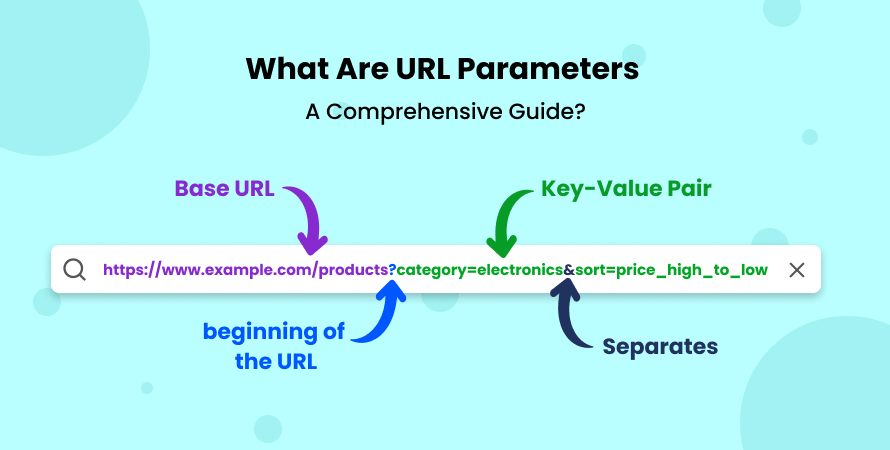


In the world of web development and Search Engine Optimization (SEO), URL parameters play a crucial role in how content is displayed, tracked, and interpreted by search engines. While they can be incredibly useful, they can also present challenges if not managed correctly. This guide will help you understand what URL parameters are, how they work, and the best practices for using them effectively.
Introduction
Understanding URL Parameters and Their Importance
URL parameters, also known as query strings, are additional pieces of information appended to a URL. They allow for the customization of web content and tracking user interactions. Understanding URL is essential for web developers and SEO professionals to ensure websites function correctly and rank well in search engines.
While URL parameters help filter and organize content, track marketing campaigns, and manage user interactions, they can also lead to issues like duplicate content and wasted crawl budget if not handled properly. Mastering them is key to maintaining a healthy, SEO-friendly website.
Basic Structure of URL Parameters
Breakdown of a URL Parameter
A URL parameter consists of several components that work together to pass information through a web address. Understanding these components is the first step in effectively using URL parameters.
- Base URL: The standard part of the URL that points to a specific webpage, e.g., https://www.example.com/page.
- Question Mark (?): Indicates the beginning of the URL parameters.
- Key-Value Pair: The key is the name of the variable, and the value is the specific data associated with that key, e.g., ?color=blue.
- Equals Sign (=): Separates the key from its value in the key-value pair.
- Ampersand (&): Separates multiple parameters in a URL, e.g., ?color=blue&size=large.
Example Breakdown
Consider the following URL:
https://www.example.com/products?category=shoes&color=black&size=10
- Base URL: https://www.example.com/products
- First Parameter: category=shoes filters products to show only shoes.
- Second Parameter: color=black filters products to show only black shoes.
- Third Parameter: size=10 filters products to size 10.
This example demonstrates how URL parameters allow users to filter content without creating separate URLs for each variation.
Understanding their structure is crucial for effectively managing them. By knowing how to construct these URLs, you can better control how information is passed through your website, enhancing user experience and SEO performance.
Common Uses of URL Parameters
URL parameters are versatile tools used for various purposes in web development and digital marketing. They allow for content customization, user interaction tracking, and more. Below are some of the most common uses of URL parameters.
Sorting and Filtering Content
URL parameters are frequently used to sort and filter content on a webpage, especially in eCommerce. For example:
https://www.example.com/shoes?color=red&size=9
This URL filters the content to display only red shoes in size 9, providing a tailored shopping experience for users.
Tracking and Analytics
Marketers use URL parameters to track where website traffic originates. By appending tracking codes, they can monitor the effectiveness of campaigns. For example:
https://www.example.com/landing-page?utm_source=newsletter&utm_medium=email&utm_campaign=spring_sale
This URL tracks visitors coming from an email newsletter promoting a spring sale, providing insights into marketing performance.
Pagination and Search
URL parameters manage pagination and search functionality on websites. For example:
https://www.example.com/blog?page=3
https://www.example.com/search?q=seo+best+practices
These URLs help users navigate blog posts and search for specific content efficiently.
Localization and Translation
URL parameters can also manage language and regional variations of a website. For example:
https://www.example.com/home?lang=en
https://www.example.com/home?lang=fr
These URLs direct users to English and French versions of the homepage, respectively.
URL parameters are powerful tools for customizing content, tracking user behavior, and managing website functionality. Whether you’re sorting products, tracking campaigns, or handling pagination, URL parameters enhance user experience and provide valuable data.
Types of URL Parameters
URL parameters can be categorized into two main types: active and passive. Understanding the difference between these two types is crucial for managing how your website functions and how it is perceived by search engines.
Active Parameters
Active parameters directly influence the content displayed on a webpage. They modify what a user sees based on their selections or actions. For example:
https://www.example.com/products?category=shoes&color=black
The category=shoes and color=black parameters actively change the content to display only black shoes. Active parameters are commonly used in sorting, filtering, and dynamic content generation.
Passive Parameters
Passive parameters do not alter the content displayed on the page but are used for tracking and analytics. For example:
https://www.example.com/?utm_source=google&utm_medium=cpc&utm_campaign=summer_sale
These UTM parameters (utm_source=google, utm_medium=cpc, and utm_campaign=summer_sale) are passive and help track the source of traffic without affecting the content of the page.
Understanding the distinction between active and passive parameters is essential for managing your website’s functionality and SEO. Active parameters customize user experiences, while passive parameters are invaluable for tracking and optimizing marketing efforts.
SEO Implications of URL Parameters
While URL parameters offer flexibility and functionality, they can also pose significant challenges for SEO if not managed properly. These challenges primarily arise from how search engines interpret and index URLs with parameters.
Potential SEO Issues
Duplicate Content
One common SEO issue with URL parameters is duplicate content. Search engines treat each unique URL as a separate page, even if the content is nearly identical. For example:
https://www.example.com/shoes?color=black
https://www.example.com/shoes?color=red
If these URLs lead to very similar content, search engines might consider this duplicate content, which can dilute your website’s ranking potential.
Crawl Budget Waste
Search engines allocate a specific crawl budget to each website, determining how many pages their crawlers will visit and index. If your site has many parameterized URLs that lead to similar content, it can waste this crawl budget. This leaves other crucial pages unindexed.
Keyword Cannibalization
When multiple URLs target the same keyword group, they can compete against each other in search engine rankings, a phenomenon known as keyword cannibalization. This can confuse search engines about which page should rank for a given keyword.
Diluted Ranking Signals
URL parameters can dilute the ranking signals, such as backlinks, that contribute to a page’s authority. If different versions of a URL are linked from various sites, the value of those backlinks might be split among multiple URLs, weakening the overall authority of the main page.
Poor URL Readability
Complex URLs with parameters can be long and difficult to read, which may appear untrustworthy or confusing to users. This can reduce click-through rates from search engine results pages (SERPs).
While URL parameters are useful, they can create significant SEO challenges if not managed properly. From duplicate content to keyword cannibalization, these issues can hinder your website’s performance in search engines. It’s crucial to implement URL’s best practices to mitigate these risks.
Best Practices for Managing URL Parameters
How to Effectively Handle URL Parameters for SEO
Given the potential SEO pitfalls associated with URL parameters, it’s essential to adopt best practices to ensure your website remains optimized and user-friendly. Here are some strategies to help manage URL parameters effectively.
Canonicalization
Canonical tags are a powerful tool for managing duplicate content issues caused by URL parameters. By setting up canonical tags on parameterized URLs, you can signal to search engines which version of a page should be considered the “main” version for indexing. For example:
<link rel=”canonical” href=”https://www.example.com/shoes”>
This helps consolidate ranking signals and avoids duplicate content penalties.
Internal Linking Consistency
Ensure that your internal links point to the canonical, non-parameterized version of a URL whenever possible. Consistency in internal linking reinforces which version of the page is most important to search engines.
Blocking Crawlers
Consider blocking parameterized URLs that don’t offer any unique value or that you don’t want indexed. This can be done using the robots.txt file, which prevents search engines from wasting crawl budget on unnecessary URLs.
Utilizing Google Search Console
Google Search Console offers tools to manage URL parameters, allowing you to specify how Google should handle URLs with specific parameters. This is particularly useful for large websites with complex URL structures.
Effectively managing Google search URL parameters is key to avoiding SEO issues and maintaining a well-optimized website. By implementing canonical tags, maintaining consistent internal linking, blocking unnecessary crawlers, and utilizing Google Search Console, you can ensure that your site remains both user-friendly and search engine-friendly.
Tools for Managing URL Parameters
Leveraging Tools to Optimize URL Parameters
Managing URL parameters can be complex, especially on large websites. Thankfully, several tools are available to help you audit, monitor, and optimize your use of URL parameters.
SEO Audit Tools
Tools like Semrush, Ahrefs, and Screaming Frog are invaluable for identifying and managing URL parameter issues. These tools can help you:
- Identify duplicate content
- Analyze crawl budget usage
- Ensure canonical tags are correctly implemented
Regularly using these tools allows you to stay ahead of potential SEO issues and keep your website running smoothly.
Google Analytics and Tag Manager
Google Analytics and Google Tag Manager are essential for managing URL parameters related to tracking. These tools allow you to monitor and analyze traffic data without negatively impacting SEO.
Using the right tools is crucial for effectively managing URL parameters. SEO audit tools help identify and fix issues, while Google Analytics and Tag Manager ensure your tracking efforts don’t interfere with SEO. Together, these tools help maintain a healthy, optimized website.
Understanding URL Value and SEO Parameters
The structure and readability of URLs, including those with parameters, significantly impact how search engines and users perceive your site. Clean, descriptive URLs are more likely to be clicked on by users and favored by search engines, while cluttered URLs can appear spammy and untrustworthy.
SEO Parameters: What You Need to Know
SEO parameters are specific types of URL parameters used to track user interactions and marketing efforts. While they provide valuable insights, they should be used sparingly and managed carefully to avoid diluting your site’s SEO value.
Understanding the value of your URLs and properly managing SEO parameters is essential for maintaining a strong online presence. Focus on clean, user-friendly URLs and effectively use SEO parameters to enhance both user experience and search engine rankings.
Parameters in URL Example
Practical URL Parameters Examples
To illustrate how URL parameters work in practice, consider the following examples:
E-commerce Filtering:
https://www.example.com/products?category=electronics&brand=apple
Tracking a Campaign:
https://www.example.com/landing-page?utm_source=facebook&utm_medium=social&utm_campaign=summer_sale
Pagination:
https://www.example.com/blog?page=5
Search Query:
https://www.example.com/search?q=best+seo+practices
These examples demonstrate the versatility and usefulness of URL parameters across various applications. Whether filtering products, tracking campaigns, or handling pagination, URL parameters are a powerful tool when used correctly.
Google Search URL Syntax
How Google Uses URL Parameters
Google Search uses URL parameters extensively to manage search queries and refine results. Understanding Google’s URL structure can offer insights into how parameters work on a broader scale.
For example:
https://www.google.com/search?q=how+to+use+url+parameters
Here, q is the key for the query parameter, and how+to+use+url+parameters is the value. This URL tells Google to search for content related to “how to use URL parameters.”
Google’s use of URL parameters in its search engine is a prime example of how powerful these tools can be. By understanding the syntax Google uses, you can better implement and manage parameters on your own website.
Conclusion
URL parameters are a fundamental part of web development and SEO. They allow you to customize content, track user behavior, and manage complex website functionalities.
To make the most of URL parameters, it’s crucial to follow best practices such as using canonical tags, maintaining consistent internal linking, and utilizing tools like Google Search Console, Semrush, and Google Analytics.
URL parameters are powerful tools that can greatly enhance your website’s functionality and user experience, but only if managed with care.
Visit Core Web Vitals to discover how you can boost your website’s speed, stability, and interactivity. Our expert resources and tools will help you optimize every aspect of your site, ensuring it not only ranks well but also delivers an outstanding user experience. Don’t let poor performance hold your site back—get started with Core Web Vitals today!