SEO Crawling & Indexing: Using Robots.txt & Meta Tags
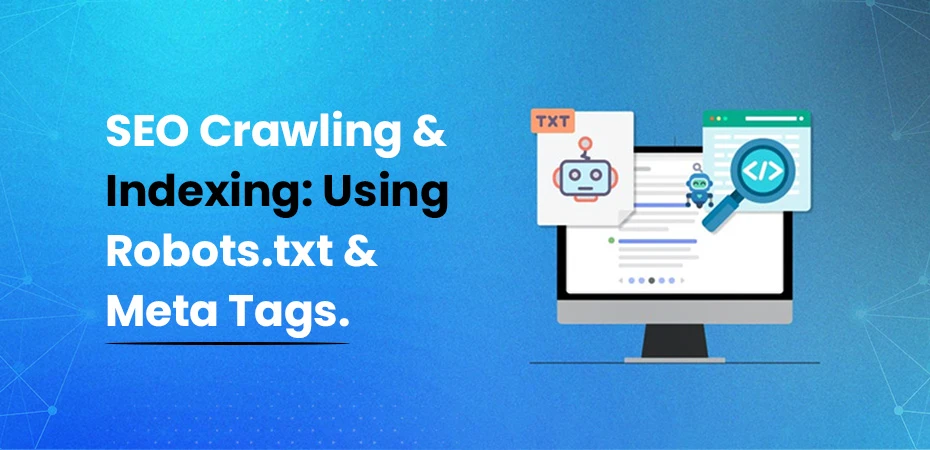


Have you ever wondered how search engines find and show your website content? The answer lies in two important SEO processes: crawling and indexing.
Think of search engine crawlers as digital librarians. They systematically explore your website, reading and cataloging each page they discover. This crawling process allows search engines to understand what your content is about. Once crawled, these pages are stored in a massive digital library – the search engine’s index.
Managing how search engines interact with your website is essential for:
- Ensuring important pages get discovered
- Controlling which content appears in search results
- Optimizing your site’s visibility
- Protecting sensitive information from public view
Two powerful tools help you achieve these goals:
- robots.txt – A file that acts as a gatekeeper, directing search engine crawlers where they can and cannot go on your site
- meta tags – Specific instructions embedded in your web pages that control how search engines should handle individual pages
Understanding how to use these tools effectively can make the difference between a well-indexed website that ranks well and one that struggles to gain visibility in search results.
Understanding the Basics of SEO Crawling and Indexing
Search engines work through two primary processes: crawling and indexing. Let’s break down these essential concepts:
1. Crawling
Crawling acts like a digital explorer. Search engine spiders, such as Googlebot, systematically browse the web by following links between pages. These automated bots scan and read the content of each webpage they encounter, much like a person reading through different pages of a book.
2. Indexing
Indexing functions as the library catalog of the internet. After crawling a page, search engines store and organize the information in their database. This process allows them to retrieve relevant results when users perform searches.
Here’s how search engines discover URLs:
- Internal Links: Links within your website help bots navigate between pages
- External Links: References from other websites pointing to your content
- XML Sitemaps: Direct submission of your website’s page list to search engines
- Manual URL Submission: Direct submission through search console platforms
Content accessibility plays a vital role in this process. Your website needs to:
- Load quickly and reliably
- Have a clear site structure
- Provide clean HTML code
- Offer mobile-friendly versions
- Include descriptive meta information
When search engine spiders can’t access your content due to technical barriers like broken links or server errors, they can’t index your pages properly. This results in missed opportunities for your content to appear in search results.
Understanding Crawl Budget and Its Role in Indexing Efficiency
Your website’s crawl budget is like a credit limit from search engines – it determines how many pages they can and will crawl within a specific timeframe. Think of it as Google’s resource allocation for your site.
Key Components of Crawl Budget:
- Crawl Rate Limit: The maximum number of simultaneous connections a search engine bot makes to crawl your site
- Crawl Demand: How much Google wants to crawl your pages based on their popularity and freshness
Factors That Affect Your Crawl Budget:
- Server response time and performance
- Website size and structure
- URL parameters and duplicate content
- Internal linking patterns
- Site authority and popularity
Effective Strategies to Optimize Your Crawl Budget:
Streamline Your Site Architecture
- Remove or consolidate duplicate content
- Fix broken links and redirect chains
- Create a logical site hierarchy
Enhance Technical Performance
- Improve server response times
- Optimize page load speeds
- Maintain consistent uptime
Guide Search Engines Effectively
- Use XML sitemaps strategically
- Block unnecessary URLs via robots.txt
- Implement canonical tags for similar content
By managing your crawl budget wisely, you ensure search engines focus on your most valuable content. This targeted approach leads to better indexing efficiency and improved search visibility for your important pages.
Using Robots.txt for Controlling Crawling and Indexing
The robots.txt file acts as a gatekeeper for your website, providing clear instructions to search engine crawlers about which areas they can access. Located in the root directory of your website, this simple text file plays a crucial role in managing how search engines interact with your content.
Understanding Robots.txt Functionality
A robots.txt file uses specific directives to communicate with search engine crawlers:
- User-agent: Specifies which crawler the rules apply to
- Disallow: Indicates paths that shouldn’t be crawled
- Allow: Explicitly permits crawling of specific paths
- Sitemap: Points to the location of your XML sitemap
Here’s a basic example:
User-agent: * Disallow: /admin/ Allow: /admin/public/ Sitemap: https://example.com/sitemap.xml
Best Practices for Configuring Robots.txt Files
Essential Configuration Guidelines:
1. Path Specificity
- Use exact paths to prevent unintended blocking
- Include trailing slashes for directory blocks
- Maintain consistent case sensitivity
2. Strategic Blocking
- Block admin areas and private content
- Prevent crawling of search engine results pages
- Protect sensitive user data
3. Resource Management
- Block crawling of large file directories
- Limit access to temporary or staging content
- Control crawling of dynamic URL parameters
Common Configuration Mistakes to Avoid:
- Blocking CSS and JavaScript files
- Using incorrect syntax or formatting
- Placing the file in wrong directory
- Implementing conflicting directives
Key Considerations for SEO Success
Your robots.txt configuration should align with these strategic goals:
Crawl Efficiency
- Direct crawlers to important content
- Prevent wastage of crawl budget
- Maintain clean crawl paths
Content Protection
- Secure sensitive information
- Prevent duplicate content issues
- Control access to development areas
Resource Management
- Optimize server load
Leveraging Meta Tags for Indexing Control in SEO
Meta tags serve as crucial communication tools between your website and search engines. These HTML snippets provide specific instructions about how search engines should handle your the pages on your site during the crawling and indexing (SEO) process.
Understanding Meta Robots Tag
The meta robots tag is a powerful directive that controls search engine behavior. Here’s what you need to know about its key attributes:
- Index/Noindex: Determines whether search engines should add the page to their index
- Follow/Nofollow: Controls whether search engines should crawl the links on the page
- Noarchive: Prevents search engines from storing cached versions of the page
- Noimageindex: Blocks image indexing from specific pages
Implementing Meta Tags Correctly on Web Pages: A Practical Guide
Different page types require specific (Robot) meta tag implementations:
- Blog Posts and Articles html
- Product Pages html
- Admin or Private Pages html
Advanced Meta Tag Implementation Strategies
Consider these practices for optimal meta tag usage:
1. Page-Specific Requirements
- Use unique meta descriptions for each page
- Implement canonical tags for duplicate content
- Add appropriate language meta tags for international sites
2. Technical Considerations
- Place meta tags within the <head> section
- Verify meta tag syntax and formatting
- Test meta tag implementation using search console tools
Managing Multiple Meta Tags
When implementing multiple meta tags on a single page:
- Priority Order: Search engines typically honor the most restrictive directive
- Conflict Resolution: Avoid contradictory instructions between different meta tags
- Validation: Regular checks ensure meta tags work as intended
Tools and Techniques for Monitoring SEO Crawling and Indexing Performance
Keeping track of your website’s crawling and indexing performance requires robust tools. Here’s what you need to know about the essential SEO monitoring solutions:
1. Google Search Console (GSC)
Google Search Console is a free tool provided by Google that allows webmasters to monitor and maintain their website’s presence in Google search results. It offers various features to help optimize crawling and indexing performance.
- Index Coverage Report: Shows pages that are indexed, excluded, or have errors
- URL Inspection Tool: Examines specific pages’ indexing status
- Crawl Stats Report: Reveals how Google crawls your site
- Sitemaps section: Tracks submitted URLs and their indexing status
2. Screaming Frog SEO Spider
Screaming Frog SEO Spider is a desktop application that crawls websites to identify SEO (technical) issues. It provides valuable insights into how search engines perceive your site.
- Crawls websites to identify technical SEO issues
- Detects robots directives and meta (bot) tag implementations
- Generates custom reports for crawl efficiency analysis
- Checks robots.txt configurations
3. Semrush Site Audit
Semrush Site Audit is an online tool that analyzes your website’s SEO health. It helps identify potential crawling issues and provides recommendations for improvement.
- Real-time crawl budget monitoring
- Identifies crawl depth issues
- Detects conflicting robots directives
- Provides actionable recommendations for optimization
4. Ahrefs Site Audit
Ahrefs Site Audit is another powerful tool for analyzing your website’s SEO performance. It offers features specifically designed to track crawling and indexing factors.
- Tracks indexability issues across your site
- Monitors robots.txt and metadata robots implementation
- Identifies orphaned pages affecting crawl efficiency
- Reports on internal linking structure
These tools offer features to diagnose crawling issues:
- Crawl Rate Analysis: Track how search engines crawl your pages
- Index Status Monitoring: Watch for unexpected changes in indexed pages
- Technical SEO Alerts: Get notifications about critical crawling issues
- Custom Reports: Create specialized reports for crawl budget optimization
- Log File Analysis: Understand how search engines interact with your site
Regular monitoring through these tools helps maintain optimal crawling and indexing performance while preventing potential visibility issues in search results.
Common Challenges Faced in Crawling and Indexing: Causes & Solutions
Website owners often encounter several critical challenges when managing their site’s indexing and crawling for SEO. Here are the main issues and their solutions:
1. Unintentional Blocking of Important Pages
- Common Cause: Incorrect robots.txt configurations blocking access to vital content
- Solution: Regular audits of robots.txt directives and testing through Google Search Console’s robots.txt tester
2. Conflicting Directives
- Problem: Meta robots tags saying “index” while robots.txt blocks crawling
- Solution: Create a clear hierarchy of instructions and maintain consistent directives across both methods
3. Duplicate Content Issues
- Impact: Search engines struggle to determine the canonical version
- Solution: Implement proper canonical meta tags and consistent URL structures
4. Crawl Budget Waste
- Issue: Bots spending time on low-value pages
- Fix: Use robots.txt to direct crawlers to high-priority content and block unnecessary URLs
5. JavaScript Rendering Problems
- Challenge: Search engines can’t access content behind JavaScript
- Solution: Implement server-side rendering or dynamic rendering for critical content
Remember to regularly check your site’s crawl status in Google Search Console. This helps identify potential issues before they impact your search visibility. A proactive approach to monitoring these common challenges can prevent most crawling and indexing problems.
To mitigate (SEO) blocking risks while indexing, ensure that your robots.txt file is correctly configured to prevent search engines from accessing sensitive or irrelevant content, while still allowing important pages to be indexed.
Conclusion
Understanding SEO crawling and indexing through effective use of robots.txt files and meta tags is crucial for improving search engine visibility. These technical SEO components work in harmony to direct search engines through your website’s content, ensuring that the right pages are discovered and indexed.
By strategically using (for SEO) robots .txt directives and implementing meta tags (robots), you can have better control over how your website appears in search results. Regularly monitoring these aspects with tools like Google Search Console will give you valuable insights into crawling patterns and indexing status, enabling you to make quick adjustments to your optimization strategies.
Taking a systematic approach to managing crawling and indexing not only boosts search engine visibility but also helps preserve crawl budget and maintain website efficiency. This strong technical foundation supports your overall SEO efforts and contributes to long-term success in the digital world.
Optimize your website today and boost your SEO performance—contact us at Core Web Vitals for expert guidance!
Frequently Asked Questions (FAQs)
Meta robots tags take precedence over robots.txt directives. If robots.txt allows crawling but a meta robots tag says “noindex,” the page won’t appear in search results.
No. Robots.txt only controls crawling, not indexing. Use the noindex meta tag or remove the page to delete it from search results.
Google typically crawls robots.txt files every few days, but the frequency can vary based on your site’s crawl budget and update patterns.
Yes. Search engines need access to these files to render pages properly. Blocking them can negatively impact your search rankings.