308 Redirect: What Is It and When to Use It?
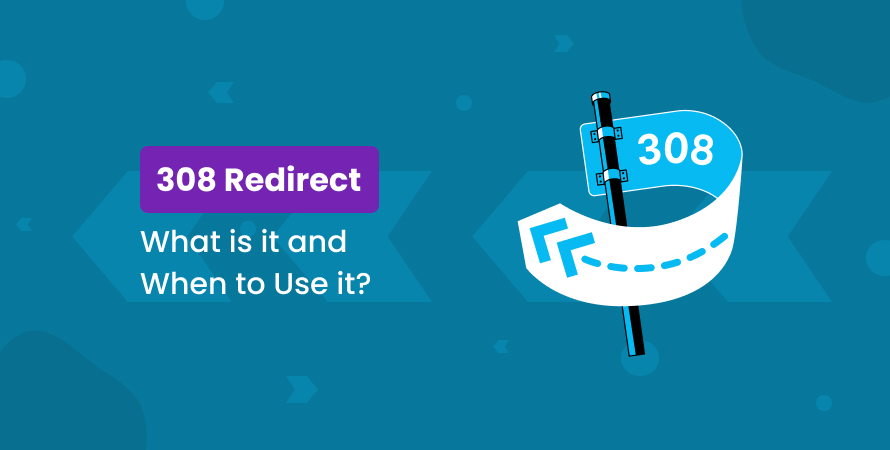


HTTP status codes are vital components of web communication, indicating the status of a client’s request to a server. These permanent redirect codes, ranging from 1xx informational responses to 5xx server errors, help developers and browsers understand how to proceed with a given request. Among these, the 3xx redirection messages play a crucial role in guiding web traffic seamlessly from one URL to another.
In this article, we will delve into the 308 Permanent Redirect, an HTTP 308 status code introduced as part of the RFC7538 standard. We’ll explore:
- The definition and key features of a HTTP 308 redirect.
- Ideal scenarios for its implementation.
- Step-by-step guide for setting it up on various servers.
- SEO implications and common pitfalls to avoid.
By the end, you’ll have a comprehensive understanding of when and how to use the 308 redirects effectively in your web development projects.
Understanding the 308 Redirect
Definition of a 308 Redirect
A 308 Permanent Redirect is an HTTP response status code that signifies the requested resource has been permanently moved to a new URL. Unlike some other redirect types, 308 meaning preserves the original HTTP request method and body, ensuring consistency in how data is sent and received.
Key Features of the 308 Redirect
Several key features make the 308 redirect unique:
- Preserves Request Method and Body: The original request method (e.g., POST) and any accompanying data are maintained when redirected. This contrasts with the 301 redirect status code, which often converts POST requests to GET requests.
- Permanent Move: Indicates that the resource’s relocation is permanent, guiding both users and search engines to update their records.
- Automatic Browser Handling: Modern browsers typically process this redirect automatically, providing a seamless experience for users.
- Caching Behavior: Since it signals a permanent change, browsers and search engines may cache the redirection information for future requests.
Historical Context and Introduction in RFC7538
The 308 HTTP status code was officially introduced in April 2015 as part of RFC7538. Before this, there was no standardized way to specify a permanent redirect while preserving the original request method. RFC7538 addressed this gap by defining the 308 status code, providing developers with a more robust tool for managing URL migrations without altering request behaviors.
These characteristics make the number 308 redirect particularly useful in scenarios where maintaining the integrity of the HTTP method and data payload is crucial. The introduction of this status code 308 marks an important evolution in HTTP standards, offering more precision and reliability in web resource management.
When to Use a 308 Redirect?
There are specific situations where using a 308 redirect is particularly beneficial. Knowing these situations can help ensure that your web development efforts maintain both functionality and user experience.
Ideal Situations for Using a 308 Redirect
1. API Calls
- Maintaining Request Integrity: For APIs, it’s important to keep the original request method (like GET, POST, PUT) the same during redirection. A 308 redirect guarantees that the request method and body stay unchanged, making it perfect for API endpoints.
- Permanent Resource Relocation: When an API endpoint permanently moves to a new URL, using a 308 redirect informs clients to update their records, reducing unnecessary future requests to outdated endpoints.
2. Form Submissions
- Preserving Form Data: When handling form submissions, it’s crucial to keep the POST data during redirection. Unlike an HTTP status code 301 redirect, which converts POST requests to GET requests, a 308 redirect ensures that all form data remains intact.
- User Experience: Making sure users don’t lose their form data during a permanent move improves user experience by preventing errors and data loss.
3. Migrating Domains or URLs
- SEO Benefits: It’s important to preserve search engine ranking signals when moving content to a new domain or URL structure. A 308 redirect tells search engines that the move is permanent while keeping the request method intact.
- Consistent User Access: Users accessing old URLs are automatically redirected to the new location without any manual action required, providing a smooth transition.
Best Practices for Redirects
- Consistency: Make sure all related resources and internal links are updated to reflect the new URL.
- Testing: Check that the implementation works as expected across different browsers and devices.
- Monitoring: Regularly review server logs and analytics to ensure that redirects are functioning correctly and not causing errors.
By focusing on these situations for using 308 redirects, you can improve your web development strategy for both user experience and technical accuracy.
Implementing a 308 Redirect on Your Server
Apache Servers Using .htaccess File
To implement a 308 redirect on an Apache server, you typically modify the .htaccess file located in your website’s root directory. Here’s a step-by-step guide:
- Open the .htaccess File: Using an FTP client or your hosting control panel, navigate to your website’s root directory and open the .htaccess file for editing.
- Add Redirect Rule: Insert the following code to specify the old and new URLs: apache Redirect 308 /old-url https://www.yourdomain.com/new-url
- Save Changes: After adding the redirect rule, save the file and upload it back to your server.
This directive tells the server to issue a 308 Permanent Redirect from /old-url to https://www.yourdomain.com/new-url, ensuring that request methods and bodies are preserved.
NGINX Configuration Files
For NGINX, you need to edit the server configuration files directly. Follow these steps:
- Access NGINX Configuration: Open your NGINX configuration file, usually located at /etc/nginx/nginx.conf or within a specific site configuration file in /etc/nginx/sites-available/.
- Add Redirect Rule: Inside the appropriate server block, add a directive like this: nginx location /old-url { return 308 https://www.yourdomain.com/new-url; }
- Save and Restart: Save the changes and restart NGINX to apply them: bash sudo systemctl restart nginx
These steps configure NGINX to respond with a 308 status code for requests to /old-url, redirecting them permanently while retaining the original request method and body.
By correctly implementing these server configurations, you ensure smooth transitions for users and search engines alike, preserving both functionality and SEO benefits.
SEO Implications of Using a 308 Redirect
Implementing a 308 redirect can have significant implications for search engine optimization (SEO). Understanding how this status code affects indexing and ranking signals is crucial for maintaining and enhancing your website’s visibility.
Impact on Search Engine Indexing
- Preservation of Request Method and Body: Unlike the response code 301 redirect, a 308 redirect maintains the original HTTP request method and body. This characteristic is particularly beneficial for preserving data integrity, which can be critical for form submissions or API calls.
- Consistency in Crawling: Search engines like Google treat the 308 status code as an indication that the resource has been permanently moved to a new location. This ensures that search engine crawlers update their indexes to reflect the new URL, helping maintain the site’s structure and link equity.
Influence on Ranking Signals
- Link Equity Transfer: Like other permanent redirects, a 308 redirect passes the majority of link equity (ranking power) from the old URL to the new one. This transfer helps maintain your site’s SEO performance during migrations or restructurings.
- Avoiding Duplicate Content: Implementing a proper 308 redirect prevents duplicate content issues by ensuring that search engines recognize only one version of the content.
SEO Best Practices for 308 Redirects
- Update Internal Links: Ensure all internal links point directly to the new URL to maximize link equity and improve user experience.
- Regular Monitoring: Use tools like Google Search Console to monitor crawl errors and ensure that redirects are functioning as intended.
A well-executed 308 redirect not only aids in maintaining user experience but also supports robust SEO strategies by preserving vital search engine ranking signals.
Common Mistakes to Avoid When Implementing a 308 Redirect
Implementing a 308 redirect can be tricky. Errors during implementation might lead to website performance issues and negatively impact SEO. Here are some common pitfalls to watch out for:
Improper Use of Status Codes
- Wrong Status Code: Using the wrong HTTP status code, such as a 301 response code or 302 instead of a 308, can alter the way browsers and search engines handle the redirect.
- Method Change: Unlike the 308 redirect, which preserves the original request method, using other redirection codes might unintentionally convert POST requests into GET requests.
Forgetting to Update Internal Links
- Broken Links: Neglecting to update internal links after implementing a 308 redirect can result in broken links, leading users and search engines to outdated or non-existent pages.
- Link Chains: Creating multiple redirects in sequence (redirect chains) can slow down page load time and dilute link equity.
Consequences of Incorrect Redirects
Incorrect implementation of 308 redirects impacts both SEO and user experience:
- SEO Impact: Search engines may struggle to crawl and index your site properly if redirects are mishandled. Misconfigured redirects can lead to loss of ranking signals.
- User Experience: Users may encounter errors or delays if they are redirected incorrectly, impacting site usability and potentially driving traffic away.
By ensuring proper implementation and staying vigilant about these common mistakes, you help maintain optimal website performance and preserve your site’s SEO health.
Conclusion
Understanding redirects is crucial for effective web development. The 308 Permanent Redirect stands out due to its ability to preserve the original request method and body, making it ideal for form submissions and API calls.
Choosing the appropriate redirect type ensures a seamless experience and great SEO benefits. Always consider your specific requirements and scenarios when selecting a redirect type to avoid pitfalls and optimize both user experience and SEO performance.