Crawl Smarter, Not Harder: Enhancing Your Site’s Crawl Efficiency
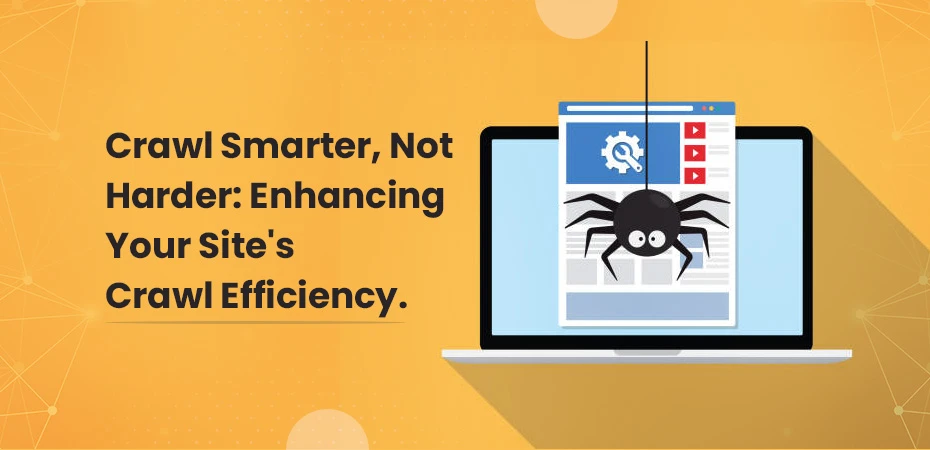


Have you ever wondered why some websites rank higher in search engine results page while others struggle to get noticed? The secret often lies in how efficiently search engines can crawl your site. Crawl efficiency is the backbone of successful SEO – it determines how well search engines like Google can discover, understand, and index your content.
At the heart of this process is Googlebot, Google’s web crawler. Think of Googlebot as a digital explorer that systematically visits web pages, follows links, and collects information about your content. This tireless bot helps Google maintain its vast index of web pages, making it possible for users to find relevant content when they search.
Your website has a specific crawl budget – the number of pages Googlebot can and wants to crawl on your site within a given timeframe. This budget isn’t unlimited, which makes optimizing your site’s crawlability crucial. When search engines can efficiently crawl your pages, they’re more likely to:
- Index your content faster
- Discover your new pages quicker
- Update their understanding of your site more effectively
- Rank your pages appropriately in search results
Understanding and optimizing crawl efficiency isn’t just technical busywork – it’s your ticket to better visibility in search results and increased organic traffic.
Website Crawling- Meaning and Efficiency Factors
Website crawling refers to the process where search engine bots (also known as crawlers or spiders) systematically browse and analyze the pages of a website. The primary goal of crawling is to discover content, index it, and evaluate it for relevance in search engine results.
Crawl efficiency represents how effectively search engines can discover, process, and index your website’s content. Think of it as your website’s digestibility for search engines – the easier it is to crawl, the better your chances of ranking well.
Two key factors determine your site’s crawl efficiency:
1. Crawl Demand
This refers to the factors that influence how much search engines want to crawl your site. These include:
- URL popularity and importance
- Update frequency of your content
- Changes in site structure
- User engagement metrics
2. Crawl Capacity
This refers to the resources available to search engines for crawling your site. These include:
- Server response time
- Available bandwidth
- Site architecture complexity
- Technical performance
Crawling in SEO refers to the process through which search engines discover and analyze the content of a website. It is a key component of search engine optimization (SEO) because it determines whether a search engine can access and index your pages, which in turn affects their visibility in search results.
Your site’s crawl efficiency directly impacts its SEO performance in several ways:
- Resource Distribution: Search engines allocate crawling resources based on your site’s perceived value and technical health
- Content Discovery: Efficient crawling ensures new or updated content gets indexed faster
- Ranking Potential: Well-crawled pages have better chances of ranking for relevant searches
A practical example: If you have an e-commerce site with 10,000 products but poor crawl efficiency, search engines might only discover and index 6,000 products. This means 4,000 products have zero chance of appearing in search results.
By optimizing your crawl efficiency, you’re essentially laying out a clear path for search engines to find and understand your content. This optimization becomes particularly crucial for large websites or those that update content frequently.
Managing Your Crawl Budget
Crawl Budget Optimization is the process of improving the efficiency with which search engines crawl and index your website. A crawl budget refers to the number of pages a search engine’s crawler (SEO optimization) will visit and index on your site within a given time frame.
Optimizing this budget ensures that search engines crawl the most important and relevant pages of your website, which can improve your site’s visibility and ranking in search results.
This budget consists of two main components:
- Crawl Rate Limit: The maximum number of simultaneous connections Googlebot makes to crawl your site
- Crawl Demand: How often Googlebot wants to crawl your pages based on their importance and update frequency
Here’s how to maximize your crawl budget effectively:
1. Consolidate Duplicate Content
- Identify and remove duplicate pages
- Implement canonical tags for similar content
- Merge thin content specific pages into comprehensive resources
2. Strategic robots.txt Implementation
- Block access to non-essential pages
- Prevent crawling of search results pages
- Restrict access to development environments
3. High-Value Page Optimization
- Prioritize crawling for revenue-generating pages
- Keep product pages and key landing pages updated
- Maintain fresh content on critical sections
Pro tip: Use Google Search Console’s crawl stats report to track how Googlebot interacts with your site. This data helps identify crawling patterns and potential indexing issues that need attention.
Remember to regularly audit your URL inventory – remove outdated content, fix broken links, and ensure your site structure guides crawlers to your most valuable pages efficiently.
Optimizing Internal Linking Structure
Internal linking serves as your website’s navigation system for both users and search engine crawlers. A well-structured internal linking strategy creates clear pathways through your content, helping search engines understand your site’s hierarchy and discover new pages efficiently.
The website page depth and crawl depth of a webpage affects how easily users and search engines respectively ,can discover and index it. Pages having low crawl depth are prioritized.
Key Benefits of Strategic Internal Linking:
- Distributes page authority throughout your website
- Guides crawlers to discover new content faster
- Reduces the number of clicks needed to reach important pages
- Helps establish content relationships and topic clusters
Implementing Effective Internal Links:
1. Create a Hub-and-Spoke Structure
- Position cornerstone content as central hubs
- Link related articles back to main topic pages
- Maintain consistent category and tag structures
2. Optimize Anchor Text
- Use descriptive, relevant keywords
- Avoid generic phrases like “click here” or “read more”
- Keep anchor text natural and contextual
3. Strategic Link Placement
- Position important links higher in the content
- Include contextual links within the main body text
- Add relevant internal links in navigation menus
Technical Considerations:
- Limit internal links to 100 per page
- Use HTML text links instead of JavaScript
- Ensure all internal links are crawlable and follow proper HTML structure
- Maintain a flat site architecture with minimal click depth
Remember to regularly audit your internal linking structure using tools like Screaming Frog or Google Search Console to identify and fix any broken or inefficient link patterns.
Keeping Sitemaps Updated for Better Indexing
XML sitemaps serve as a roadmap for search engines, providing clear directions to discover and crawl your website’s content. Think of it as giving search engines a GPS system to navigate your site efficiently.
Key Functions of XML Sitemaps:
- Signal new content updates to search engines
- Highlight priority pages for crawling
- Specify content update frequency
- Indicate content relationships and hierarchy
Essential Sitemap Maintenance Practices:
1. Regular Updates
- Sync sitemap changes with content modifications
- Remove outdated URLs promptly
- Add new pages immediately
2. Google Search Console Integration
- Submit updated sitemaps through GSC
- Monitor indexing status
- Track crawl errors and fix issues
3. Structural Accuracy
- Maintain proper URL hierarchy
- Include only canonical URLs
- Set accurate priority levels
Pro Tips for Sitemap Optimization:
- Keep file size under 50MB or 50,000 URLs
- Split large sitemaps into smaller segments
- Use sitemap index files for multiple sitemaps
- Include only indexable, high-quality pages
A well-maintained XML sitemap helps search engines understand your site’s structure and content priorities. By following these practices, you create an efficient pathway for search engines to discover and index your valuable content.
Enhancing Page Load Speed to Improve Crawl Efficiency
Page speed directly impacts how search engines crawl your website. When your pages load quickly, search engine bots can process more URLs within their allocated crawl budget, leading to better indexing and potential ranking improvements.
Key Speed-Crawl Relationships:
- Fast-loading pages allow crawlers to visit more pages per session
- Reduced server response time enables efficient resource utilization
- Quick rendering speeds up content discovery and indexing
Essential Speed Optimization Techniques:
1. Image Optimization
- Compress images without quality loss
- Use next-gen formats like WebP
- Implement lazy loading for below-fold images
- Set appropriate image dimensions
2. JavaScript Management
- Minify and compress JS files
- Remove unused code
- Defer non-critical scripts
- Use asynchronous loading where possible
3. Browser Caching
- Set appropriate cache expiration times
- Enable compression
- Leverage browser caching for static resources
- Configure ETags properly
Technical Implementation Tips:
- Enable GZIP compression
- Reduce server response time to under 200ms
- Minimize HTTP requests
- Optimize CSS delivery
- Consider using a Content Delivery Network (CDN)
These optimizations create a ripple effect: faster pages lead to more efficient crawling, which results in better content discovery and improved search visibility.
Fixing Broken Links and Avoiding Long Redirect Chains for Better Crawl Efficiency
Broken links act like roadblocks for search engine crawlers, forcing them to waste valuable crawl budget on dead ends. These broken pathways not only frustrate users but also signal poor site maintenance to search engines.
Finding and Fixing Broken Links
- Use tools like Screaming Frog or Ahrefs to scan your site for 404 errors
- Set up Google Search Console alerts for crawl errors
- Install browser extensions like Check My Links for quick manual checks
- Create custom 404 pages that guide users back to working content
Impact of Redirect Chains
A redirect chain occurs when multiple redirects exist between the initial URL and final destination. Each redirect:
- Adds extra loading time
- Consumes additional crawl budget
- Dilutes link equity
- Increases the risk of crawl abandonment
Implementing Efficient Redirects
Bad: example.com/old → example.com/temp → example.com/final Good: example.com/old → example.com/final
Best Practices for URL Management
- Implement permanent 301 redirects for changed URLs
- Map redirects directly to final destination URLs
- Regularly audit your redirect paths
- Remove unnecessary redirect chains
- Keep a log of all URL changes and redirects
Regular link maintenance keeps your site’s crawl paths clear and efficient. Set up automated monitoring tools to catch broken links early and maintain a clean redirect structure to help search engines navigate your site effectively.
Utilizing Cache Control Headers and Monitoring Server Health for Optimal Crawl Efficiency
Proper caching mechanisms play a vital role in optimizing your site’s crawl efficiency. Cache control headers instruct search engine bots on how long to store and reuse your website’s content, reducing unnecessary server requests and bandwidth usage.
Implementing Cache Control Headers:
- Set Cache-Control: max-age for static resources
- Use Cache-Control: no-cache for frequently updated content
- Apply ETag headers to validate cached resources
- Configure Last-Modified headers for content freshness checks
Smart Caching Strategies:
- Cache static assets (images, CSS, JavaScript) for extended periods
- Implement browser caching through .htaccess configuration
- Use CDN caching for improved global content delivery
- Set appropriate expiration times based on content update frequency
Server health directly impacts your site’s crawl performance. A well-maintained server ensures consistent crawling and indexing of your content.
Server Health Monitoring Best Practices:
- Track server response times using monitoring tools
- Set up alerts for CPU and memory usage spikes
- Monitor bandwidth consumption patterns
- Implement load balancing for high-traffic periods
Performance Optimization Tips:
- Configure server compression for faster content delivery
- Optimize database queries to reduce server load
- Schedule resource-intensive tasks during low-traffic periods
- Regular server maintenance and security updates
Conclusion
Crawl efficiency is a crucial part of a successful SEO strategy. The way your website interacts with search engine crawlers determines how visible you are online. When you optimize the crawl process, it has a positive impact on various aspects – such as faster indexing and better search rankings.
Your site is constantly evolving with new content and changes, and search engines are also adapting. To maintain optimal performance, it’s essential to regularly monitor and make adjustments to your crawl efficiency strategies.
The key is to find a balance in your approach: effective use of resources by managing your crawl budget wisely, thoughtful internal linking that directs crawlers to important content, technical improvements like enhancing page speed and server health, and consistent upkeep of sitemaps and link structures. Each of these elements works in harmony to create an environment that is friendly to crawlers.
Hire our team of experts at Core Web Vitals to assis you throughout the process!
By partnering with our experts, you are not only boosting crawler efficiency but also establishing a solid foundation for better search engine performance and user experience on your site.
Frequently Asked Questions (FAQs)
Update your sitemap whenever significant changes occur on your website, ideally at least monthly.
While you can’t directly control crawl frequency, you can influence it through the crawl-delay directive in robots.txt and by managing your crawl budget effectively.
Not if done correctly. Block only non-essential pages that don’t add value to your site’s SEO performance.
Target page load times of less than 3 seconds, as faster loading pages enable search engines to crawl more pages within their allocated budget.
Use Google Search Console to monitor crawl stats, errors, and indexing status of your pages.