Horizontal Scrolling in Web: The Ultimate Guide for 2025
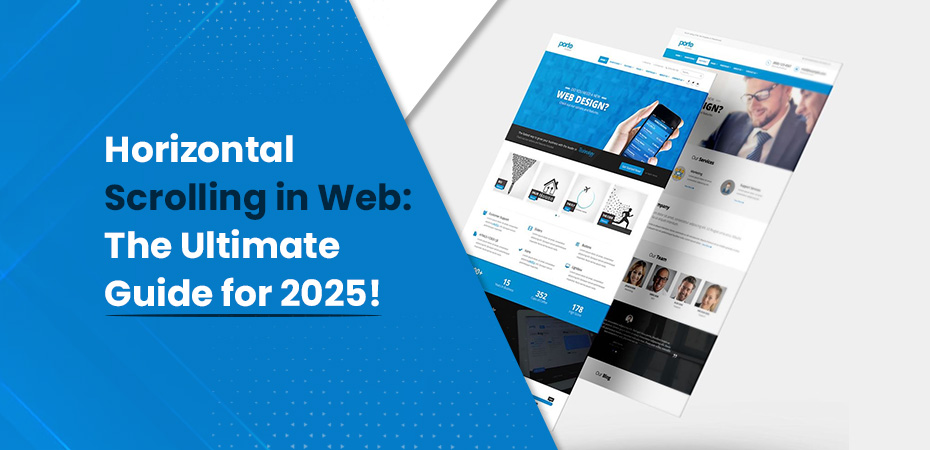


The Evolution of Scrolling Methods in Web Design
Horizontal scrolling in web design is becoming a major trend for 2025. Unlike traditional vertical scrolling web pages, it offers a new way to navigate, making storytelling more engaging and showcasing long lists, such as product galleries, in an eye-catching manner.
Growing Significance
With user experience (UX) being a key driver of innovation in web design, horizontal scrolling website stands out by offering interactive and captivating layouts. This approach aligns with modern design principles, incorporating minimalism and bold elements that grab users’ attention.
What to Expect
In this article, we will explore horizontal scrolling techniques in detail, discussing their advantages and challenges. You’ll find practical tips on creating scroll designs that are both visually appealing and user-friendly.
Get ready to discover the power of horizontal scrolling as we delve into its impact on shaping the future of web design 2025.
Understanding Horizontal Scrolling: A Deep Dive into User Experience and Design Considerations
Ever wondered how horizontal scrolling shakes up the way we navigate websites? Unlike traditional vertical scrolling, where content flows up and down, horizontal scrolling allows users to click and side scroll across a page. This method can be particularly engaging for displaying wide-reaching content like photo galleries, product showcases, or interactive storytelling.
Impact on User Engagement
Horizontal scrolling is not just a fancy term; it’s a dynamic tool that can significantly affect user engagement levels. Picture a digital art portfolio where each swipe unveils a new masterpiece. Studies have shown that this form of navigation can enhance user interaction by creating an immersive experience that nudges users to explore more.
Enhancing Interaction with Horizontal Scrolling
Interaction cost—the effort required to navigate through content—is crucial in UX design. Sideways scrolling can reduce this cost by aligning with natural touch gestures, especially on mobile devices. Think of swiping through a carousel of vacation photos; it’s intuitive and satisfying.
However, it’s essential to strike the right balance. Too much horizontal content can overwhelm users or make them feel lost. Thus, keeping intuitive navigation patterns is key:
- Visual cues: Use arrows or indicators to show more content awaits.
- Consistent flow: Ensure the user’s journey feels seamless and logical.
Accessibility Challenges and Solutions
Horizontal scrolling has its share of accessibility hurdles. For instance, users relying on screen readers may find it challenging if the layout isn’t designed inclusively. How can we overcome this?
- Keyboard Navigation: Implement keyboard shortcuts for navigation.
- Screen Reader Compatibility: Label sections properly to aid screen reader interpretation.
- Touch Gesture Optimization: Ensure touch targets are comfortably sized for all users.
By incorporating these strategies, designers can create experiences that are both visually compelling and universally accessible.
Tips for Intuitive Navigation
Designing horizontally scrollable areas requires careful planning:
- Clear Labels: Make sure each section is clearly labeled to guide users.
- Feedback Mechanisms: Provide immediate feedback when interaction occurs (e.g., highlighting active sections).
- Responsive Layouts: Adapt designs across devices using CSS properties like overflow-x, overflow- scroll (for overflowing content) to ensure smooth scrolling transitions between different screen sizes.
Horizontal scrolling is more than just a trend—it’s an opportunity to redefine user interaction, making it vital for any designer aiming to craft memorable web experiences in 2025 and beyond.
Designing Visually Striking Experiences with Horizontal Scrolling
Horizontal scrolling in web design opens up a world of creative possibilities, allowing designers to create visually engaging experiences that captivate users. This method stands out by providing unique navigation paths and showcasing content in a way that aligns with modern design trends like minimalism, bold typography, and vibrant colors.
Aesthetic Possibilities
The beauty of horizontally scrollable layouts can be seen in many popular websites and applications. For example, platforms like Instagram and Pinterest fully utilize horizontal scrolling to present content in an intuitive and visually appealing way. These designs often include immersive multimedia elements, such as videos and animations, seamlessly integrated to enhance the user experience without compromising performance or usability.
Alignment with Current Design Trends
Horizontal scrolling perfectly fits with contemporary design trends. It supports the use of bold typography and vibrant color schemes, creating dynamic layouts that effectively grab the user’s attention. This approach not only captures visual interest but also enhances storytelling capabilities—ideal for portfolios, galleries, or any content-rich environment.
Ensuring Mobile-Friendly Designs for All Devices
With mobile devices becoming the primary means of accessing websites, it’s crucial to optimize horizontal slider sections for touch gestures. Users heavily rely on swiping left or right to smoothly navigate through content. By implementing responsive design techniques, we can ensure these layouts work well across various devices.
Techniques for Responsive Layouts
To create responsive layouts and to make sections scroll with CSS, you can use properties like overflow-x: hidden; to manage horizontal scrolling. Here are some key techniques for making designs work well on different screen sizes:
- Media Queries: These allow you to change styles depending on the size of the screen.
- Flexible Grids: Use grid systems that automatically adjust and resize elements.
- Fluid Images/Videos: Make sure scrolling images and videos can scale smoothly to fit different screen sizes.
By using these methods, designers can build layouts that look good and work well across all devices. This approach helps meet user needs and sets a high standard for web design in 2025.
Practical Strategies for Horizontal Scrolling: CSS vs JavaScript
When designing websites with horizontal scrolling, both CSS and JavaScript offer effective ways to create smooth, interactive experiences. Here’s a simple guide to help you understand how to implement each method and decide which one works best for your project.
Implementing Horizontal Scrolling with CSS
To create horizontal scrolling using CSS, you can use the overflow-x property. Here’s a simple step-by-step approach:
Set Up the HTML scroll: How to put scroll bar in HTML? Wrap the content you want to scroll in a container html elements. For example:
<div class=”scroll-item”>Item 1</div>
<div class=”scroll-item”>Item 2</div>
<div class=”scroll-item”>Item 3</div>
</div>
Apply CSS: Use these styles to make the content scroll horizontally:
.scroll-container {display: flex; /* Align items in a row */
overflow-x: auto; /* Allow horizontal scrolling */
white-space: nowrap; /* Prevent items from wrapping onto new lines */
}
.scroll-item {
min-width: 200px; /* Set a minimum width for each item */
margin-right: 20px; /* Space between items */
}
Refine the Design: Add extra styling to make it look better on different devices and ensure it’s responsive. You can use media queries to adjust the layout based on screen size.
With this approach, CSS makes it easy to create a horizontal scrolling effect without needing JavaScript (JS scroll elements). This method is simple, fast, and works well for most cases.
Implementing Horizontal Scrolling with JavaScript
JavaScript offers more interactive options, such as scroll animations and control over scroll behavior:
Initial Setup: Similar HTML setup as with CSS.
JavaScript Functionality: Enhance with a simple script:
const scrollContainer = document.querySelector(‘.scroll-container’);
scrollContainer.addEventListener(‘wheel’, (evt) => { evt.preventDefault(); scrollContainer.scrollLeft += evt.deltaY; });
Customization: Use additional libraries or custom scripts to add features like inertia scrolling or snapping effects.
Comparing CSS vs. JavaScript for Horizontal Scrolling
Ease of Use:
- CSS: Easier to set up with less code.
- JavaScript: Gives more control, but needs more technical know-how.
Browser Compatibility:
- CSS: Works reliably across most browsers.
- JavaScript: May have issues with older browsers, unless you use additional tools (polyfills).
Maintenance:
- CSS: Easier to maintain because it’s simpler and more straightforward.
- JavaScript: Needs more upkeep, especially if you’re using libraries or dependencies.
Choosing between CSS and JavaScript depends on what your project needs—like how interactive or complex the animations are, and what devices your audience uses. Both options are useful for creating dynamic horizontal scrolling experiences.
Real-World Applications of Horizontal Scrolling Techniques
Ecommerce Sites and Product Catalogs
Imagine browsing an online store where products glide smoothly from left to right. Many ecommerce sites are adopting horizontal scrolling within their product catalogs. This layout not only showcases items attractively but also enhances user engagement by offering a unique browsing experience. For instance, ASOS integrates horizontal scrolling in their mobile app, allowing users to explore fashion collections seamlessly.
Innovative Use Cases Beyond Traditional Applications
Horizontal scrolling isn’t just for ecommerce. Its versatility extends to creative fields such as digital storytelling and presentations. Websites like Apple’s iPad Pro showcase uses horizontal layouts to narrate stories interactively, immersing users in a visually rich environment. This technique enables designers to present content dynamically, akin to flipping through the pages of a digital magazine.
Pros and Cons of Using Horizontal Scrolling in Your Projects
Advantages:
- Less Finger Fatigue: Swiping horizontally can be easier on the fingers compared to long vertical scrolling, especially when browsing large image galleries or long product lists.
- Better User Engagement: Using horizontal scrolling grabs users’ attention, which can keep them on your site longer and may even increase conversions.
Challenges:
- Limited Space on Small Screens: On smaller devices, it can be tricky to make sure the content is easy to read and navigate. Designers need to balance looks with usability.
Designers should consider both the advantages and the challenges. When used well, horizontal scrolling can change how users interact with content, making the experience more engaging and enjoyable.
Best Practices to Follow When Designing with Horizontally Scrollable Areas
Using horizontal scrolling in UI design can create exciting new possibilities, but it’s important to keep the experience clear and easy for users. Here are some key design tips for creating effective, visually appealing horizontally scrollable areas:
1. Make Text Easy to Read on Any Device
Ensure your text is legible no matter the screen size. Use scalable fonts that adjust well to different devices and resolutions. Keep in mind that users may not zoom in to read content, so readability is crucial.
2. Provide Clear Navigation Cues
Make sure users can easily tell that there’s more content to scroll through. Use arrows, dots, or bar scrolls to show that the content continues beyond what’s currently visible. These cues help guide users smoothly through your design.
3. Ensure a Responsive Design
Your layout should adjust and look great on all devices. Use CSS properties like overflow-x to control how content scrolls and fits across different screen sizes. This makes your design flexible and user-friendly on any device.
4. Add Interactive Elements
Incorporate small, interactive details like animations or subtle feedback when users scroll. These little touches can make the experience more engaging and enjoyable.
5. Consider Accessibility
Horizontal scrolling bars should be accessible to all users, including those who rely on keyboard navigation or screen readers. Offer alternative ways to navigate your content to make sure everyone can use your design.
By following these guidelines, designers can create effective horizontal scrolling experiences that are both visually appealing and easy for users to navigate across all devices.
Conclusion
The future of web design in 2025 is exciting, and horizontal scrolling is at the forefront of this change. As technology continues to evolve, designers and developers need to stay adaptable and embrace these new trends to stay competitive.
Horizontal scrolling offers a fresh alternative to the usual layouts. It allows for more creative ways to tell stories, engage users, and present content. This isn’t just about looking cool; it’s about connecting with users in a deeper, more interactive way.
To stay ahead in the fast-evolving world of web design, it’s important to experiment with new techniques like horizontal scrolling. This approach not only meets what users expect today but also opens the door to future innovations that will shape the web in years to come.