Everything You Need to Know About Canonical URLs
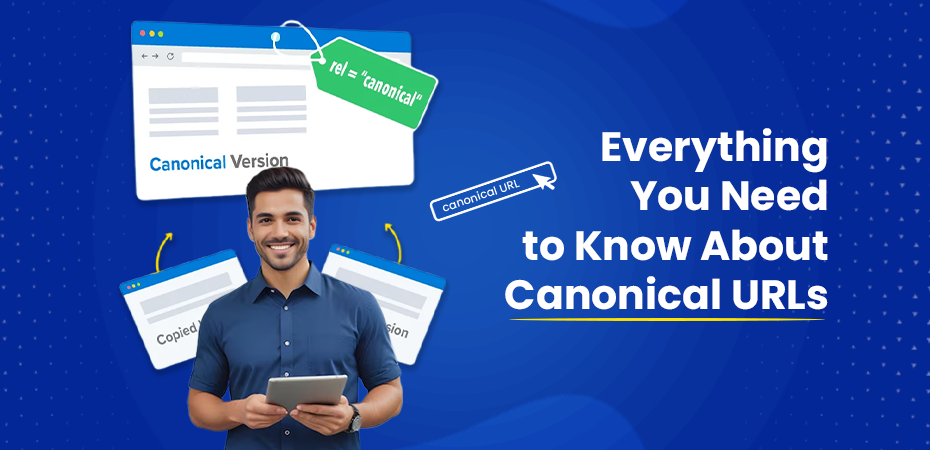


Understanding the concept of a canonical URL is essential for anyone involved in SEO. A canonical URL, sometimes referred to as the preferred or primary version of a webpage, is the URL that search engines consider the most authoritative among duplicate or similar pages.
Canonical URLs play a critical role in:
- Preventing Duplicate Content: Duplicate content can confuse search engines and dilute your page’s ranking potential. By specifying a canonical URL, you signal to search engines which version of a page should be indexed.
- Consolidating Link Equity: When multiple pages with similar content exist, link equity (or “link juice”) gets spread out. Canonical URLs help consolidate this equity to one preferred page link, enhancing its authority.
- Improving User Experience: Ensuring users land on the most relevant and authoritative version of your content enhances their experience and engagement.
Issues with Duplicate Content
Duplicate content can emerge from various scenarios:
- URL Parameters: Tracking codes or session IDs can create multiple versions of the same page.
- Content Syndication: Republishing articles across different domains without proper canonicalization.
- Printer-friendly Versions: Separate URLs for printer-friendly formats of your content.
Using canonical URLs effectively mitigates these issues by guiding search engines to focus on one definitive version, which improves SEO performance and ensures your content’s integrity.
Understanding Canonical URLs
What Is a Canonical URL?
A Canonical URL is essentially the preferred version of a webpage that search engines are directed to index. When multiple pages feature similar or identical content, the canonical URL ensures that search engines recognize which page should be displayed in search results.
Why Were Canonical URLs Introduced?
The concept of canonical URLs was introduced by Google in 2009 to address the growing issue of duplicate content. Before this, webmasters struggled with ensuring their primary content was indexed correctly, often leading to fragmented link equity and diminished visibility in search results.
The Difference Between Canonical and Non-Canonical URLs
- Canonical: A canonical URL is the main version of a page that should be indexed by search engines. It consolidates link equity and prevents duplicate content issues.
- Non-Canonical: Any other versions of the same page (e.g., with different query parameters or slight variations) are considered non-canonical. These pages should point to the canonical URL using the rel=”canonical” tag.
The Role of the Canonical Tag
The canonical tag SEO is crucial as it helps search engines determine the main version of a webpage when there are multiple duplicates. If search engines come across duplicate content, they may index all versions, which can lead to a dilution of link equity and potential ranking problems. This tag solves this issue by indicating the preferred canonical URL SEO, thus consolidating ranking signals.
Function in SEO
In SEO, the canonical tag serves several purposes:
- Prevent Duplicate Content Issues: It informs search engines about which version of a page should be considered the primary one.
- Preserve Link Equity: By directing link value to the canonical URL, it enhances the authority of that page.
- Improve Crawl Efficiency: It helps search engines avoid crawling and indexing duplicate content, thereby saving their crawl budget.
How does it work in HTML Code?
To implement the canonicalization tag within HTML, you place it inside the <head> section of your webpage. Here’s an example of how it looks:
HTML
This snippet uses the rel=”canonical” attribute to define the URL that should be treated as the primary source. It’s crucial to ensure that:
- The href attribute points to the correct canonical URL.
- Add your URLs here rather than relative ones.
- Each page has only one canonical tag.
By following these guidelines, you can effectively manage duplicate content and enhance your site’s canonical SEO performance through proper canonicalization practices.
Self-referencing Canonicals
Self-referencing canonicals are meta-canonical tags that point back to the same URL on which they are implemented. Essentially, the page says, “I am my own canonical URL.” This practice is crucial in maintaining consistency and helping search engines understand the preferred version of a webpage, especially when dealing with dynamic URLs or minor content variations.
Why do Self-referencing Canonicals Matter?
- Prevents Duplicate Content Issues: By explicitly stating that a page is its own canonical version, you help prevent issues related to duplicate content.
- Enhances Crawl Efficiency: Search engines can efficiently crawl your site by understanding which pages are authoritative, reducing unnecessary indexing of duplicate or similar pages.
- Consistency Across Platforms: E-commerce sites often generate multiple URLs for the same product due to filtering options. Self-referencing canonicals help maintain a single authoritative version.
Best Practices for Implementation
Implementing self-referencing canonicals effectively requires attention to detail. Here are some best practices:
- Use Absolute URLs: Always use the full URL (including protocol and domain) rather than relative URLs.
- Consistency in Protocols: Ensure that your canonical tags consistently use either HTTP or HTTPS, aligning with your site’s primary protocol.
- Place in <head> Section: The canonical tag should be placed within the <head> section of your HTML code.
- One Tag Per Page: Each page should have only one self-referencing canonical tag to avoid confusion.
- Avoid Redirects: Ensure that the canonical URL does not point to a redirected page.
Managing Duplicate Content with Canonical URLs
Duplicate content issues arise when the same or similar content appears on multiple pages of a website. This can confuse search engines, leading to:
- Lowered rankings for affected pages.
- Diluted link equity.
- Potential penalties for perceived manipulative practices.
What does canonical mean in this context?
It refers to the use of a canonical URL to indicate the preferred version of a webpage. By specifying a canonical URL, you provide search engines with clear guidance on which page should be indexed and ranked.
How Canonical URLs Mitigate Duplicate Content Problems?
Canonical URLs act as a directive for search engines, informing them which version of a page is the primary one. Here’s how they help:
Consolidation of Link Equity:
- When multiple pages with similar content exist, each may attract backlinks.
- Canonical links SEO boosts the authority of the designated main page.
Prevention of Keyword Cannibalization:
- Without a canonical tag, different pages might compete for the same keywords.
- A canonical URL ensures that only one page ranks for targeted keywords, improving overall SEO performance.
Streamlined Indexing:
- Search engines avoid wasting resources indexing duplicate content.
- This leads to more efficient crawling and indexing of unique and valuable content.
Best Practices for Implementing Canonical Tags
Adhering to SEO best practices for canonical URLs is essential to ensure proper indexing and avoid issues related to duplicate content. Here are some key guidelines and tips to help you implement canonical tags effectively:
Guidelines for Correct Implementation
- One Tag Per Page: Ensure that each webpage has a single canonical tag in the <head> section of the HTML code. This tag should point to the preferred version of the URL.
- Absolute URLs: Use absolute URLs instead of relative ones. This means including the full URL (e.g., https://www.example.com/page) to avoid confusion for search engines.
- Correct Domain Protocol: Make sure the canonical tag points to the correct protocol (HTTP or HTTPS). If your site uses HTTPS, all canonical tags should reflect this.
- Consistent Canonicalization: Apply consistent canonical tags across your website. Each page should reference itself as its canonical unless it’s a duplicate.
Common Pitfalls to Avoid
- Redirected Pages: Avoid pointing canonical tags to URLs that redirect. This can create unnecessary complexity and may result in search engines ignoring your canonical tags.
- Non-Duplicate Content: Do not use canonical tags on pages that are not duplicates. Misuse can lead to important pages being overlooked by search engines.
- Changing Canonicals Frequently: Changing canonical tags too often can confuse search engines and disrupt indexing.
Recommended Tools for Auditing
Google Search Console:
- Use this tool to check how Google is interpreting your canonical tags.
- The Coverage report highlights any issues with duplicate content or misconfigured canonicals.
Screaming Frog SEO Spider:
- This tool crawls your website and provides detailed reports on the presence and status of canonical tags.
- Identify missing or incorrect canonicals quickly.
SEMrush Site Audit:
- Offers comprehensive site audits, including checks for proper implementation of canonical tags.
- Provides recommendations for fixing identified issues.
Implementing these best practices ensures that your website remains optimized for search engines, reducing the risk of duplicate content penalties and enhancing overall SEO performance.
Platform-Specific Implementation
Implementing canonical tags across different platforms can vary in complexity. Here’s a step-by-step guide for some of the most popular platforms:
Magento 1
- Access Admin Panel: Log in to your Magento admin panel.
- Navigate to System Settings: Go to System > Configuration.
- Catalog Settings: Under Catalog, click on Search Engine Optimization.
- Enable Canonical URLs: Set Use Canonical Link Meta Tag For Categories and Use Canonical Link Meta Tag For Products to “Yes”.
- Save Configurations: Click on “Save Config”.
Magento 2
- Log In: Access your Magento 2 admin dashboard.
- Stores Settings: Navigate to Stores > Configuration.
- Catalog Section: Expand the Catalog tab and click on Search Engine Optimization.
- Canonical URL Settings: Enable both Use Canonical Link Meta Tag For Categories and Use Canonical Link Meta Tag For Products.
- Save Changes: Save your configuration settings.
Shopify
- Access Online Store Themes: From your Shopify admin, go to Online Store > Themes.
- Edit Code: Click on “Actions” and select “Edit Code”.
- Theme.liquid File: In the layout section, open the theme.liquid file.
- Insert Canonical Tag: Add the following line within the <head> section: html
- Save Theme File: Save the changes.
WordPress SEO Plugin (Yoast SEO)
- Install Yoast SEO Plugin: Ensure Yoast SEO is installed and activated.
- Edit Post/Page: Open the post or page you wish to edit.
- Advanced Tab in Yoast SEO Box: Scroll down to the Yoast SEO box, click on the “Advanced” tab.
- Canonical URL Field: Enter your preferred canonical URL in the “Canonical URL” field.
- Update Post/Page: Save or update your post/page.
Rank Math SEO
- Install Rank Math SEO Plugin: Make sure Rank Math is installed and activated.
- Edit Content in WordPress Editor: Open the post or page you want to optimize.
- Advanced Options in Rank Math Box: Scroll down to find Rank Math settings, go to “Advanced Options”.
- Fill Canonical URL Field: Input your canonical URL in the designated field.
- Save Content: Update or publish your content.
Tools and Resources for Managing Canonical URLs Effectively
Effective management of cononical URLs is crucial for maintaining a well-optimized website. Several tools can assist in monitoring and managing canonicals to ensure they function correctly.
Recommended Tools
1. Google Search Console
- Key Features: Offers comprehensive insights into how Google indexes your site, including canonical tag errors and warnings.
- Usage: Regularly check the “Coverage” report to identify pages with indexing issues related to canonical tags.
2. Screaming Frog SEO Spider
- Key Features: This desktop program allows you to crawl websites and gather data on various SEO elements, including canonical tags.
- Usage: Use the “Canonicals” tab to review all canonical tags on your site, helping you spot inconsistencies or errors.
3. Ahrefs Site Audit
- Key Features: Provides in-depth analysis of your website’s health, including issues with duplicate content and canonical tag implementation.
- Usage: Run regular audits to identify potential problems with your canonical URLs and receive actionable recommendations for improvement.
4. SEMrush Site Audit
- Key Features: Another comprehensive SEO tool that includes a feature for auditing canonical tags.
- Usage: Set up scheduled audits to continuously monitor your site’s canonical URL performance.
Conclusion
Canonical URLs are essential for making your website’s content search engine and user-friendly. This is done by preventing duplicate content issues, improving link equity, and enhancing SEO performance. To optimize canonicalization, implement self-referencing canonicals on every page, and ensure canonical tags point to the preferred domain protocol.
Use absolute URLs and regularly audit your site with tools like Google Search Console. Mastering these practices helps maintain a clean website structure, signaling to search engines that your site is authoritative and trustworthy. It improves search engine rankings and provides a seamless user experience.